By. Agus47-jatiblogger
Currently, Computer and Technology will discuss about ePSXe emulator. Because of the PS1 emulator is not as easy to install software that is usually, with only the click-NEXT-NEXT .... - Finish are completed, then this is different for ePSXe. Because there are additional settings for the BIOS VIDEO, SOUND, CD Drive, and setting pads / joystick. Therefore, Here I will describe how to install and setting BIOS for ePSXe 1.60.
Before the move to the first step of course you must already have a file with ePSXe 1.60 full which bios can be downloaded here --->> DOWNLOAD. And of course CDs and PS1 games that have joystick or Game pads (If any) if there is no you can still use the keyboard to play the game.
Step 1:
After downloading please want to be put where it is important in the Disk Drive / hardisk. For example I put in My Documents is the name epsxe160.zip.

Step 2:
Because the file downloaded earlier in the form of a ZIP, first the file must be in Extrack to a folder using the software WinZip / WinRAR / 7ZIP. Here in for example: Extrack in Drive D: \

Step 3:
Open the ePSXe.exe file who the icon of the image is white stick PS with the Double CLICK. Then a window will appear as below.

Step 4:
After opening ePSXe 1.60 then click the Config menu select Wizard GUIDE.
Step 5:
After step 4 is done then the window will appear again

Step 6:
Select the Config then will appear

Step 7:
select NEXT, if it appears below the window then select OK, but it if does not appear to mean that the next step.

Step 8:
Setting the VIDEO display similar like this

Step 9:
Once the window appears as above select Pete's Soft Driver 1:54 with the option to move the screen down. Then select the Config then will appear

Step 10:
In the VIDEO setting up to be a
Fullscreen mode:
Mean if you want to view game with full screen, please adjust the resolution, together with the recommended screen resolution is currently active.
Window Mode:
Mean if you do not want to display on full screen. Here, you can set yourself how would like to display the desired width.
Color Depth:
The higher the bit rate the more clear view the Games. select only 32 bits.
Stretching:
Function to display the game will be small in size according to maximize the window.
Use FPS Limit:
If this option is given a check list so you can set the display speed of the game is being played. For setting up his please enter the number at between 10 FPS Limit - 200. The number will be much faster. But I have to try it with the standard speed is 70 FPS.
Scanline Mode:
Disable just select OK.
Step 11:
After setting up Video and click OK then NEXT ago will appears window for setting up SOUND / voice.

Step 12:
In the slide options window to select and hold down Pete's DSound Audio Driver and click Config 1:15. window will then appear as below.

to be considered are:
GENERAL settings.
Here you can adjust the loudness. If it is not very meaningful only select Medium.
MISC.
select this option to 0: Fast mode so that there is no interference in the vote.
Step 13: After setting Sound and then click OK NEXT next window to appear so setting CDrom.

Step 15:
On the screen above as you please arrange your own buttons to play with Game Select Controller 1 Controller and 2. It will then appear

Description:
If you have not installed the joystick / GamePad then you can still use the keyboard to play Gamenya. Please can you enter a key combination as you wish.
If you are OK and click NEXT again
Step 16:
Then a window appears notifying you that your BIOS settings are Done. The last step, click the DONE button.

Well now you can already play PS1 Games using ePSXe 1.60.
How: Insert the CD to the PS1 game CDrom ago on the File menu select RUN CDrom.

How to Install ePSXe in PC
Labels: Trick | author: JatibloggerPosts Relacionados:
Subscribe to:
Post Comments (Atom)

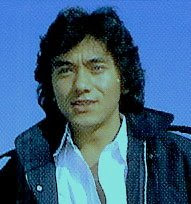




64 comments:
any dll has lost, please give suggestion, how to get back
please give explanation, where I can find a plug-in joystick?
For dll file has lost, maybe you can download in www.4shared.com, thanks.
for gabriella, you can download in www.ePSXe.com, thanks.
Sorry, the delay in your comment. Thanks all.
Can you posting a new software for PS3? Because PS1 is expired. Please...
Will a normal joystick will work or some kind of special joystick is required. i have adcom usb joystick.
i use emulator to play street fighter. its WinKawask emulator.
Although I'm not really a gamer but I really appreciate you for sharing this step by step information on how install this free emulator...I bet a lot of gamers would find this post of yours really helpful!
Excellent read, I just passed this onto a colleague who was doing a little research on this topic. And he actually bought me lunch because I found it for him. So I should thank you for the free lunch I got.
Used Cars
Everyone dreams of having his own house. If you too want to have your own house, read this blog where you will find tips to help you find your dream house.
I am so glad this internet thing works and your article really helped me. Might take you up on that home advice you gave. Perhaps a guest appearance would be good.
I was very pleased to find this site. I wanted to thank you for this great read!! I definitely enjoyed every little bit of it and I have you bookmarked to check out the new stuff you post.
I recently came across your blog and have been reading along. I thought I would leave my first comment. I don't know what to say except that I have enjoyed reading. Nice blog. I will keep visiting.
Thanks for taking the time to discuss this, I feel strongly about it and love learning more on this topic. If possible, as you gain expertise, would you mind updating your blog with more information? It is extremely helpful for me.
I found your website perfect for my needs. It contains wonderful and helpful posts. I have read most of them and learned a lot from them. You are doing some great work. Thank you for making such a nice website.
Useful information ..I am very happy to read this article..thanks for giving us this useful information. Fantastic walk-through. I appreciate this post.
I wanted to thank you for this great read!! I definitely enjoyed every little bit of it, I have you bookmarked to check out all the new stuff you post....
Looks like a very nice and interesting idea, but the problem is, it will cost a lot to the homeowner to take services of a professional interior decorator.
Cheers for sharing these useful written content material supplies! Hope that you essentially just just will carry on accomplishing helpful file this kind of as this. I'll be a person of one's respective loyal reader for men and women that retain this sort of write-up!It's undoubtedly amongst the ideal written content material components I uncovered consequently considerably. The contents are pretty superior and undoubtedly beneficial. Cheers, this may well maybe be in actuality cool!
Far or forgot to me is nearShadow and sunlight are the sameThe vanished gods to me appearAnd one to me are shame and fame.They reckon ill who leave me outWhen me they fly, I am the wingsI am the doubter and the doubt,And I the hymn the Brahmin sings.
I would like to share it with all my friends and hope they will like it too.
The unique installation steps of PS1 emulator makes it tough for users to understand this software. Industrial Equipment
You really make it seem so easy with your presentation but I find this topic to be really something which I think I would never understand. It seems too complicated and very broad for me. I am looking forward for your next post, I will try to get the hang of it!
Nice to be visiting your blog again, it has been months for me. Well this article that I've been waited for so long. I need this article to complete my assignment in the college, and it has same topic with your article. Thanks, great share.
I've surfed the net more than three hours today, and your blog was the coolest of all. Thanks a lot, it is really useful to me.
I recently came across your web site and have been reading along. I thought I would leave my very first comment. Nice blog. I will keep visiting this website very frequently.
Keep up the good work. Everyone is opened to there opinion. Excellent blog here, i am still reading
Good work you provided the images as well that really helped to me to understand the things here.
thanks so much very helpful, i'm trying it now :)
Just wanted to grant you a shout from the valley of the sun, great information. Much appreciated.
I hardly ever write comments on blogs, but your article urged me to praise your blog. Thanks for a great read, I'll be following you.
Very good article on me here. It's very useful for me!
This really is a awesome post, I'm happy I recently found. I have been trying to find guest writers for my blog so if you ever decide that's something you are interested in please feel free to contact me. I will be back to look at out more of your articles later!.....
Online Real Estate Agency
Thanks for providing the valuable information on BIOS VIDEO, SOUND, CD Drive, and setting pads / joystick.
We accept design in any format (PSD, AI, PNG, JPEG, etc) and convert it to XHTML/CSS markup. Delivery is made within 8 hours
We take design and convert it into search engine friendly, browser compatible and widget ready wordpress theme. We pay special attention to Usability, Visibility and Flexibility.
Having read this material, I have learned for myself a lot of the new. Thanks
I think it's not a best idea to keep it on a My Documents. One system crush and all, kiss your soft goodbye(((
I suppose ePSXe comes with a core CD-ROM plug-in, but many others are available for freeware download and many can emulate up to seven different types of read modes
Well done! Looks like a very nice and interesting idea! I am greatful that you have shared this important news with me. Thanks for providing the valuable information on BIOS VIDEO, SOUND, CD Drive, and setting pads / joystick.
I believe that games that do not necessarily run properly, or even start at all, can be fixed and played via the use of ePSXe patch files in .ppf format. Not all games prone to bugs have ppf patches written for them.
It looks like you had a great time together! Nice work! You can surprised anyone))
I found this is an extra ordinary idea to come with new installing features on PC.This makes effective and efficient working.So nice to see these information.
Thank you so much for this tutorial. I never thought there can be such a great tool/software like this one. Amazing.
Nice page! I think all of this set for one great purpose. Thank you for sharing.
http://www.shantara.com.au/ offers you a choice of spacious large comfortable one bedroom self-contained apartments or two bedroom apartments are also available on request.
I suppose that games that do not necessarily run properly, or even start at all, can be fixed and played via the use of ePSXe patch files in .ppf format. Not all games prone to bugs have ppf patches written for them.
Maybe you right, not every games works with this patch. But almost of moderns works, I chek it by myselfe.
Hello there, I enjoyed reading your post, thanks for this ……. I have noticed one in your pages, it takes so long to load
Door Handles
I lkie this simulator, thanks for manual!
Wow. This is extremely interesting. I love how this is done.
As a digital marketing agency, provides a holistic approach to growing businesses in the digital space.
Thanks for your teaching. I will be waiting for the next material here.
This is really great. Thank you so much for sharing this really good tutorial. anxiety in children treatment
anxiety treatment for children
treatment for anxiety in children
childhood anxiety treatment
child anxiety treatment
Always want PS1 emulator on my PC. Thank you.
^ what's the problem, man?? there is lots of nice emuls, use any of them and all
http://researchpapersonline.net/
I Like your blog,will sharing this with my friends, excellent work.
business gas suppliers
Thanks for sharing, this is a fantastic post.Thanks Again. Fantastic.
this video converter was easy to use and fast.
Nice Article, Thanks for Sharing.
Also Consider my Website for Sketch to Wordpress and other consversion services.
There are Several Sources of Air Pollution from which pollutants enter in our atmosphere. We need to identify the causes of Air pollution and try to reduce them.
What is Digilocker ? How it Works ? Uses and features of Digilocker.
How to Register Company in India. Just Follow some Simple Steps to know How to Register Company in India.
What is Digital India ? Essay on Digital Read full Article : Digital India Essay in English.
Direct Admission in Mount Carmel College Bangalore
Post a Comment