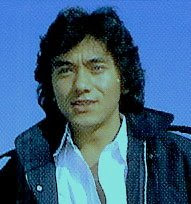By. agus47-Jatiblogger
Currently, Computer and Technology will discuss about Format Factory 1.70. This software can convert all video to all mobile device, mp4, 3gp, avi , wmv, mpg, vob, flv, swf, and mov.
Convert audio to mp3, wma, flac, aac, mmf, amr, m4a, m4r, ogg, mp2, and wav.
Convert picture to jpg, png, ico, bmp, gif, tif, pcx, and tga.
ROM divide\DVD\CD\ISO for convert DVD to video file, CD to audio file, DVD/CD to ISO/CSO and ISO to CSO.
And for all of this service you not need to pay. Yes all is free and no limit.
How to use:
Just install the software.
For convert video file chose video and follow the step:
Step 1:
Click icon all to AVI or what you like use for convert to what type you want.
Step 2:
Click add file for chose your file video you want to convert.(If you want setting the file, you can chose output setting then if you finish you can go to step 3)
Step 3:
Click OK.
Step 4:
Click start.
Step 5:
Wait until your file has finished in the convert.
Step 6:
Click out put folder to retrieve the file which has been convert in FFoutput.
This step also applies to convert audio and picture.

Format Factory 1.70
Labels: Software | author: Jatiblogger
Subscribe to:
Comments (Atom)