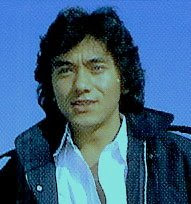By. Agus47-jatiblogger
Currently, Computer and Technology will discuss about unique gadget. As you know that the USB flash is a very useful gadget for storing important data as an alternative from floppy disks and CD's. But of course you know, like where the form of a standard USB Flash right? Well sometimes you can be bored with the simple shapes that. But this time have many different forms of the USB Flash you can eliminate boredom, for example, this USB Flash with model transformer.
I am very very interested with the model, and many other interesting model for this type of USB Flash here. (15 Unique and Creative USB Flash Driver).
And you can also see a Controller NES can be used as a unique variety of gadgets like (NES Controller ipod Shuffle Mod).
Interesting right? you can visit to see the various unique gadgets in the site: www.toxel.com
Happy adventure a the unique world....