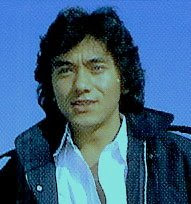By. Agus47-jatiblogger
Currently, Computer and Technology will discuss about From Nofollow Become Dofollow For Blogger.
Because this is the connection from the post earlier, From Nofolow Become Dofollow which explains how change From Nofollow Become Dofollow for worldpress template. So this time I will explain how to change From Nofollow Become Dofollow for Blogger/Blogspot template.
Simply follow these steps:
Step 1:
Step 2:
Find this code:
<a expr:href='data:comment.authorUrl'rel='nofollow'><data:comment.author/></a>
Step 3:
Remove this code:
rel='nofollow'
Step 4:
Save template. Then see the result.
Now your blog has become Dofollow.
Hopefully useful and successful for you all.
From Nofollow Become Dofollow For Blogger
Labels: Trick | author: Jatiblogger
Subscribe to:
Comments (Atom)