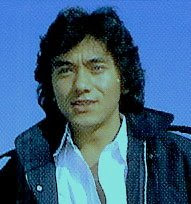By agus47-jatiblogger
Currently, Computer and Technology will discuss about How to Put Pictures on the Side of the Address Bar Blogger.
For the blogger users certainly know that each open a blog that we have, in the address bar there is a logo blogger. Actually, blogger logo can replace the image with a photo or anything. if you want to know how to make it, just follow the steps below:
Step 1:
1.Prepare the image or picture what you want to use.
2.Crop image size to be 50x50 pixels with a Converter Program or Microsoft Office Picture Manager that is easily obtainable.
3.save as picture with a new name.
Step 2:
1.Upload the picture into the Picasa web or another online web image storage.
2.Click on an album where you save the picture before.
3.Click RSS.
4.Click a media file in accordance with the picture that you saved.
5.Copy the link in address bar.
Step 3:
Login in Blogger.com
1.Click Layout.
2.Click Edit Html.
3.Find this code:
<title><data:blog.pagetitle/></title>
<b:skin><