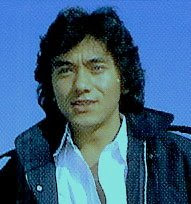By Blake Nolen
 All the time I am asked, "How do you know so much about computers?" I give the same answer to everyone....
All the time I am asked, "How do you know so much about computers?" I give the same answer to everyone....TRIAL AND ERROR: This brings me to my first point. Don't go buy those crazy books or instructional videos. The internet has all the information you will ever need to use, fix, destroy, build, and any other thing you want to do to your computer.
On the road to learning the basics of computers, DON'T BE AFRAID TO SCREW UP! I can't stress this enough. I have had so many people ask me how to do something and they haven't even attempted to do it themselves or try to learn it. Their excuse is always, "I don't want to mess up my computer." This is the biggest load of crap I have ever heard. As long as you don't mess with the inner components of a computer, you can't mess it up. It's very hard to cripple an install of an Operating System. Even if you do, all you have to do is do a reformat and reinstall the OS.
Prime example: My grandfather, who just turned 80 years old this year, can use the computer better than a lot of my friends. Background on my grandfather - he's a no BS person. He attempts things and if it screws up, oh well. We bought him this computer a few years back. We set him up on the Internet. We showed him how to use the web browser and check the obituaries on the local newspaper's website, THAT IS ALL. We come back a few weeks later and he has found how to get lyrics for songs, find and print sheet music, and even find videos on YouTube. He has even found out how to copy CDs. Before this he never even had so much as a cell phone. LESSON: ANYONE CAN LEARN TO USE A COMPUTER.
Back to how I learned. I started out on my computer figuring out how the files and other parts worked. I then learned the single most important thing you can learn to fix a computer. FORMAT AND REINSTALL AKA system recovery. With this bit of information you can never be in a state of where your computer is completely destroyed by something you did with software. There are hundreds of sites out there with the walk through of installing an OS. Go to your manufacture's website and you can find out how to do a recovery. Some manufactures such as HP go as far as to add built in system recoveries that require nothing more than hitting a button on boot and clicking next.
Once you are armed with system recovery you can't be stopped. I learned all my troubleshooting skills by actually fixing problems. If I have a problem I don't know how to fix, then I Google the problem. If I have an error message, I copy and paste that in and any other relevant information and search. I keep at it until I find the answer. That's the secret to computer repair - GOOGLE AND SYSTEM RECOVERY. HINT: Whenever you go in a computer repair place with a virus problem and they charge you 80-100 dollars to fix it- they just do a system recovery. One hour of research can save A LOT of money when it comes to computers.
Conclusion:
Don't be afraid
Do it yourself
Trial and error
System recovery
Most important and my motto:
JUST GOOGLE IT!
Blake Nolen Southern Geeks from Alabama http://www.alageeks.com Article Source: http://EzineArticles.com/?expert=Blake_Nolen |