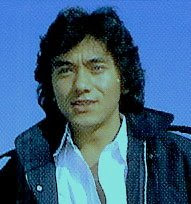By agus47-jatiblogger
Marine Aquarium 3 is a sreen saver is very interesting, because it can display an artificial aquarium close to the original.
In a marine aquarium this 3 we can also add the number of fish and fish species that we want into the software.
As for how to add 3 as a marine aquarium sreen saver into your computer is as follows:
Step 1:
Step 2:
Now if your computer is in a resting position, you can enjoy the marine aquarium 3 as the release tired.
Download (Marine Aquarium 3)
In a marine aquarium this 3 we can also add the number of fish and fish species that we want into the software.
As for how to add 3 as a marine aquarium sreen saver into your computer is as follows:
Step 1:
- Download Marine Aquarium 3
- Extract from RAR to C:\WINDOWS\system32
Step 2:
- Go to Desktop
- Right click, Properties, Sceen Saver
- Select Marine Aquarium 3 in the box sceen saver and click ok
- Click Apply
Now if your computer is in a resting position, you can enjoy the marine aquarium 3 as the release tired.
Download (Marine Aquarium 3)