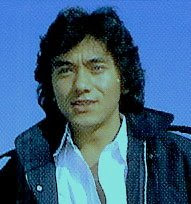By. Agus47 - jatiblogger
Currently, Computer and Technology will discuss about How to put MP3 in Your Blog. For Michael Jackson fans who have blogs definitely eager to hear Michael Jackson music sung in his blog. However, some mp3 are usually only able to load only one song to install on a blog. Even if there are many who can load a song, is usually mixed with other songs. Nah, to solve this problem you may be able to use the solution that I just post here.
You can use www.hypster.com, to resolve the trouble. How? Very easy and free, you only need to follow the following steps:
Step 1:
Step2:
Step3:
When in search music, you can not find the music you are looking for, you can upload music from files on your computer to your playlist with click upload music. After the music you need have your input in my playlist, you can install on your blog. How? Follow these steps:
Now you can hear the Michael Jackson music in your blog.
Happy to try….
How to put Michael Jackson Song MP3 in Your Blog
Labels: Trick | author: JatibloggerUSB Flash Transformer model
Labels: Article | author: JatibloggerBy. Agus47-jatiblogger
Currently, Computer and Technology will discuss about unique gadget. As you know that the USB flash is a very useful gadget for storing important data as an alternative from floppy disks and CD's. But of course you know, like where the form of a standard USB Flash right? Well sometimes you can be bored with the simple shapes that. But this time have many different forms of the USB Flash you can eliminate boredom, for example, this USB Flash with model transformer.
I am very very interested with the model, and many other interesting model for this type of USB Flash here. (15 Unique and Creative USB Flash Driver).
And you can also see a Controller NES can be used as a unique variety of gadgets like (NES Controller ipod Shuffle Mod).
Interesting right? you can visit to see the various unique gadgets in the site: www.toxel.com
Happy adventure a the unique world....
Knowing Blog Dofollow with NoDoFollow 1.1
Labels: Software, Trick | author: JatibloggerBy. Agus47-jatiblogger
Currently, Computer and Technology will discuss about Knowing Blog Dofollow with NoDoFollow 1.1.
After you change your blog for Nofollow become Dofollow, you will surely find another blog to share the backlink. But, to know a blog is Dofollow or not, sometimes we have to find out first with a view page source on the blog, or looking for a blog who use Dofollow banner.
For mozilla firefox users, there is easier way to install the tools called NoDoFollow 1.1, which we will make it easier to know a blog dofollow or not.
How do I install NoDoFollow 1.1? Follow the steps below:
How do I use the tools NoDoFollow 1.1? Very easy, follow these steps:
Or you can download here ( NoDoFollow 1.1 ).
Easy is not it? Happy to try....
From Nofollow Become Dofollow For Blogger
Labels: Trick | author: JatibloggerBy. Agus47-jatiblogger
Currently, Computer and Technology will discuss about From Nofollow Become Dofollow For Blogger.
Because this is the connection from the post earlier, From Nofolow Become Dofollow which explains how change From Nofollow Become Dofollow for worldpress template. So this time I will explain how to change From Nofollow Become Dofollow for Blogger/Blogspot template.
Simply follow these steps:
Step 1:
Step 2:
Find this code:
<a expr:href='data:comment.authorUrl'rel='nofollow'><data:comment.author/></a>
Step 3:
Remove this code:
rel='nofollow'
Step 4:
Save template. Then see the result.
Now your blog has become Dofollow.
Hopefully useful and successful for you all.
How to Create Online User in Blog
Labels: Trick | author: JatibloggerBy Agus47-jatiblogger
Currently, Computer and Technology will discuss about How to Create Online User in Blog.
To know the number of visitors online at our blog, we must have an online user widget. How? Very easy, you only need to visit whos.amung.us
and start from there. You can follow this step:
Step 1:
Go to whos.amung.us
Step 2:
For Easy Step.
- Find lettering "Getting started", and copy the HTML code.
- Login in your blog.
- Go to Layout and Page elemets.
- Add a gadget and chose HTML/Java script, then paste the code in there.
- Then Save.
For change the widget color you can chose "Customize your widget!" and after you chose your color for widget, you can looking in "Preview", then you can follow the Easy Step to complete the installation in your blog. Now you have a widget user online in your blog.
Have a nice day and hopefully useful to you, thanks.
Download Free Games with Single OR RapidShare Links
Labels: Article, Game | author: JatibloggerBy. Agus47-jatiblogger

You certainly are confused when you want to play a games, such as the Playstation or PC games, where I always have his CD? Of course, in this time forward, you need not bother to find it in stores. Simply launch your internet and just like magic, all already available on the internet.
Most fans of the game at this time prefer to look for game on the internet, more liberal than many who are also free. For fans of the game as Pak Boys, PSP Club or another is certainly needed. You need not be difficult, simply write down the title game in search engine and all will appear.
You just need download from the site. Many download entertainment sites like rapidshare, or you can find it in the blog that provides the game download as www.Soomrogames.blogspot.com. You can download directly or through links provided by rapidshare.
Very easy isn't it? happy to download the free game.
From Nofollow Become Dofollow
Labels: Trick | author: JatibloggerBy. Agus47-jatiblogger
Currently, Computer and Technology will discuss about From Nofollow Become Dofollow.
Nofollow or dofollow term for a blog may not have foreign colleagues for all bloggers, but it does not matter if I write again about this, may have some colleagues who still do not know about nofollow or dofollow term for a blog, and also all in the posting this time, I also share about how to change settings nofollow from your blog into dofollow.
Before it’s I try to explain a little about what it is nofollow and dofollow:
- Nofollow means is the link that you enter the time you give a comment on a blog, will not be followed by the search engine, in the sense you will not get a backlink from a blog, and while we know that the backlink is one important element in increasing page ranking.
- Dofollow has otherwise, in a sense you will get a backlink from comments that you give to a blog, yeah it as a gift from the blog owner because you are willing to give quality comment on the blogs.
By default blog comment setting is a nofollow, but you can change into dofollow. As an example this blog www.aliyusrie.com, from this moment I have to change the comments settings to be dofollow. So if you give this blog comment, your link will be followed by the search engine or you will get a backlink from this blog. Assume this as small gifts and awards from me because you are willing to stop and give quality comment this blog.
Risk of dofollow blogs is that you should be ready to accept the comment from spammers who give indiscriminate comment without reading the contents of your article, before I was to apologize, because I will only perform to approve comments that I consider relevant to the content of the article in the sense does not indiscriminate comment, fair right?
To change a blog from nofollow into dofollow's, you can do with the plugin, but he said it could affect the burden of our blog, therefore I suggest doing it manually, this way I get from PutraPerdhana, FajarSeraya, zalukhu.
First you must go to the file manager where you rent hosting, find the folder wp-includes, we'll do a little editing on the comment-template.php file and default-filters.php.
We start with the comment-template.php file right click on the file and click edit, then find the code:
$return = “<a href=’$url’ rel=’external nofollow’>$author</a>”;
Remove any posts "nofollow" so that the code becomes:
$return = “<a href=’$url’ rel=’external’>$author</a>”;
Save the changes you have to do. back to the wp-includes folder find the file default-filters.php right-click edit, then find the code:
add_filter(’pre_comment_content’, ‘wp_rel_nofollow’, 15);
Add the '/ /' before the code so that it becomes:
//add_filter(’pre_comment_content’, ‘wp_rel_nofollow’, 15);
Done, do not forget to save the changes you have to do.
congratulations. your blog has been changed into dofollow blog, if you are interested to get a backlink from dofollow blog PR3 and over, please click on the list of dofollow blogs, or can ask for help uncle google by typing "dofollow blog list" without the quotes for the blog and "dofollow blog directory" to directory.
Hopefully useful and successful for you all.