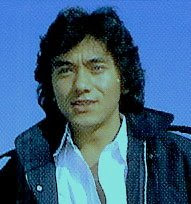By agus47-jatiblogger
Currently, Computer and Technology will discuss about How to Put Pictures on the Side of the Address Bar Blogger.
For the blogger users certainly know that each open a blog that we have, in the address bar there is a logo blogger. Actually, blogger logo can replace the image with a photo or anything. if you want to know how to make it, just follow the steps below:
Step 1:
1.Prepare the image or picture what you want to use.
2.Crop image size to be 50x50 pixels with a Converter Program or Microsoft Office Picture Manager that is easily obtainable.
3.save as picture with a new name.
Step 2:
1.Upload the picture into the Picasa web or another online web image storage.
2.Click on an album where you save the picture before.
3.Click RSS.
4.Click a media file in accordance with the picture that you saved.
5.Copy the link in address bar.
Step 3:
Login in Blogger.com
1.Click Layout.
2.Click Edit Html.
3.Find this code:
<title><data:blog.pagetitle/></title>
<b:skin><
You certainly are confused when you want to play a games, such as the Playstation or PC games, where I always have his CD? Of course, in this time forward, you need not bother to find it in stores. Simply launch your internet and just like magic, all already available on the internet.
Most fans of the game at this time prefer to look for game on the internet, more liberal than many who are also free. For fans of the game as Pak Boys, PSP Club or another is certainly needed. You need not be difficult, simply write down the title game in search engine and all will appear.
You just need download from the site. Many download entertainment sites like rapidshare, or you can find it in the blog that provides the game download as www.Soomrogames.blogspot.com. You can download directly or through links provided by rapidshare.
Very easy isn't it? happy to download the free game.
From Nofollow Become Dofollow
Labels: Trick | author: JatibloggerBy. Agus47-jatiblogger
Currently, Computer and Technology will discuss about From Nofollow Become Dofollow.
Nofollow or dofollow term for a blog may not have foreign colleagues for all bloggers, but it does not matter if I write again about this, may have some colleagues who still do not know about nofollow or dofollow term for a blog, and also all in the posting this time, I also share about how to change settings nofollow from your blog into dofollow.
Before it’s I try to explain a little about what it is nofollow and dofollow:
- Nofollow means is the link that you enter the time you give a comment on a blog, will not be followed by the search engine, in the sense you will not get a backlink from a blog, and while we know that the backlink is one important element in increasing page ranking.
- Dofollow has otherwise, in a sense you will get a backlink from comments that you give to a blog, yeah it as a gift from the blog owner because you are willing to give quality comment on the blogs.
By default blog comment setting is a nofollow, but you can change into dofollow. As an example this blog www.aliyusrie.com, from this moment I have to change the comments settings to be dofollow. So if you give this blog comment, your link will be followed by the search engine or you will get a backlink from this blog. Assume this as small gifts and awards from me because you are willing to stop and give quality comment this blog.
Risk of dofollow blogs is that you should be ready to accept the comment from spammers who give indiscriminate comment without reading the contents of your article, before I was to apologize, because I will only perform to approve comments that I consider relevant to the content of the article in the sense does not indiscriminate comment, fair right?
To change a blog from nofollow into dofollow's, you can do with the plugin, but he said it could affect the burden of our blog, therefore I suggest doing it manually, this way I get from PutraPerdhana, FajarSeraya, zalukhu.
First you must go to the file manager where you rent hosting, find the folder wp-includes, we'll do a little editing on the comment-template.php file and default-filters.php.
We start with the comment-template.php file right click on the file and click edit, then find the code:
$return = “<a href=’$url’ rel=’external nofollow’>$author</a>”;
Remove any posts "nofollow" so that the code becomes:
$return = “<a href=’$url’ rel=’external’>$author</a>”;
Save the changes you have to do. back to the wp-includes folder find the file default-filters.php right-click edit, then find the code:
add_filter(’pre_comment_content’, ‘wp_rel_nofollow’, 15);
Add the '/ /' before the code so that it becomes:
//add_filter(’pre_comment_content’, ‘wp_rel_nofollow’, 15);
Done, do not forget to save the changes you have to do.
congratulations. your blog has been changed into dofollow blog, if you are interested to get a backlink from dofollow blog PR3 and over, please click on the list of dofollow blogs, or can ask for help uncle google by typing "dofollow blog list" without the quotes for the blog and "dofollow blog directory" to directory.
Hopefully useful and successful for you all.
Format Factory 1.70
Labels: Software | author: JatibloggerBy. agus47-Jatiblogger
Currently, Computer and Technology will discuss about Format Factory 1.70. This software can convert all video to all mobile device, mp4, 3gp, avi , wmv, mpg, vob, flv, swf, and mov.
Convert audio to mp3, wma, flac, aac, mmf, amr, m4a, m4r, ogg, mp2, and wav.
Convert picture to jpg, png, ico, bmp, gif, tif, pcx, and tga.
ROM divide\DVD\CD\ISO for convert DVD to video file, CD to audio file, DVD/CD to ISO/CSO and ISO to CSO.
And for all of this service you not need to pay. Yes all is free and no limit.
How to use:
Just install the software.
For convert video file chose video and follow the step:
Step 1:
Click icon all to AVI or what you like use for convert to what type you want.
Step 2:
Click add file for chose your file video you want to convert.(If you want setting the file, you can chose output setting then if you finish you can go to step 3)
Step 3:
Click OK.
Step 4:
Click start.
Step 5:
Wait until your file has finished in the convert.
Step 6:
Click out put folder to retrieve the file which has been convert in FFoutput.
This step also applies to convert audio and picture.

Be Careful If Hosting In Etamhost!!!
Labels: Article | author: JatibloggerBy. Agus47-jatiblogger
This is the title of my friend post. Yes, he is having problems with the hosting of its use. This can override the all Blogger in the internet world. Check before the hosting you will be use. Look for a reference as much as possible on Google or another search engine to avoid problems later. This is more than just a testimonial to remind the blogger to be more careful.
argunbdg.com Testimonial:
Original language.
Akhirnya…. dengan rahmat Tuhan YME, hari ini saya bisa kembali ngBlog, walau pun harus mengulang dari awal lagi, setelah sebelumnya lebih dari 200 artikel (baik yg sudah dipublic mau pun yg masih berupa schedul) yg tersimpan dalam database hilang entah kemana! Terus terang saja, saya bener2 dibikin GONDOK oleh etamhost.
Awalnya, pada bulang februari, saya mendapat referensi dari hakimtea untuk ngBlog dengan menggunakan jasa hosting dari etamhost. Menurut dia sich katanya bagus, so aku nurut aja ma seseorang yg udah terbilang master di bidang internet, terutama ngBlog, sekaligus belajar banyak dari dia.
Setiap hari dan malam saya update blog saya dengan berbagai artikel hingga kurang-lebih 5 artikel/hari guna meningkatkan traffic pengunjung dari para shahabat dalam negeri mau pun mancanegara. Bagi seorang yg baru terjun ke dunia blog, tentu saja hal ini tidak mudah.
Baru empat bulan berjalan, tepatnya 2 minggu yg lalu, tanpa hujan, tanpa angin, tiba2 blogku kosong tanpa data sedikit pun! Awalnya saya pikir mungkin masalah jaringan yg memang sering terjadi dengan blogku yg kadang tidak bisa tampil, tapi setelah saya periksa ke dalam account hosting/database ternyata tak satu pun data yg tampak kecuali tinggal namanya doank (domiannya saja) argunbdg.com termasuk 2 domain lainnya pajagalan.com dan ibnu.argunbdg.com! Datanya kemana?…
Saya sudah berusaha hubungi pihak costumer via YM ke cs.etamhost@yahoo.com juga kirim pesan via porum, tapi sampe sekarang tidak pernah ada tanggapan satu hurup pun. Begitu juga dengan sms yg dikirimkan hakimtea ke ownernya etamhost si Deny Koerniawan, awalnya ada balasan dengan jawaban ‘icukcole, icukcole’ (nanti sore-nanti sore), tapi besok dan lusanya dihubungi lagi ga pernah ada lagi jawaban. Mungkin dia pikir saya ini ga penting! Cuma seorang pemula yg ga perlu dilayani bgt!!!
Terus terang, sebagai pelanggan saya merasa disepelekan dengan bisnis hostingnya, saya kira dia benar2 profesional menggeluti bisnisnya, ternyata cuma PEMBUAL belaka! Padahal menurut perjanjian pelayanannya kan sampe satu tahun, tapi… baru saja 4 bulan dah ketahuan belangnya….
Kekecewaanku memang ga bisa diganti dengan apa pun. Saya hanya berharap jangan sampe ada blogger lain yg menggunakan hosting murahan seperti etamhost, yg mungkin pada awalnya baik2 saja, tapi setelah beberapa bulan ke depan tiba2 hilang dech semua datanya!!!
Apa anda Tidak Merasa Khawatir?…
Untung saja, dengan rasa tanggung jawab, hakimtea menawarkan hostingnya untuk saya gunakan sementara, sampe saya mau memilih sendiri hosting mana yg bisa dipercaya melayani dan menjamin keamanan database pelanggannya. :-)
Demi keberlangsungan, ketentraman dan kenyamanan blogger nusantara, saya mohon kepada para blogger yang budiman untuk mendukung keluhan saya, bahkan klo perlu diposting ulang tulisan ini, disebar biar dia tau, sebagai sebuah peringatan, agar supaya para mengusaha hosting lokal pada umumnya lebih meningkatkan pelayanan dan jaminan keamanan terhadap database para pelanggannya!!! Sebab jika anda seorang blogger, saya pun yakin anda tidak akan pernah mau mengalami hal yang serupa!!!
Maap! Saya tidak bermaksud memprovokasi, tapi masalah ini harus benar2 diperhatikan! Klo bukan kita yg bersikap kritis, lalu siapa?…
This the English translate.
Finally .... YME with the grace of God, this day I can again create a blog, even if it also must repeat from the beginning again, after more than 200 articles (whether you already want to publish in any form schedule still do) I saved in a database somewhere to go missing! Out giving course, I strongly constrained by etamhost mumps.
Initially, on February wrapper, I get a reference from hakimtea to create a blog hosting service with the use of etamhost. According to him I said good, so I am just the same How well be regarded a master in the field of internet, especially to create blog, as well as learn a lot from him.
Every day and night I update my blog with various articles to approximately 5 articles / day to increase visitor traffic from our friends in the country like any other countries. For a new world of blogs, of course, this is not easy.
Just four days running, exactly 2 weeks ago I, with no rain, no wind, suddenly my blog a little empty without any data! At first I thought perhaps I was a network problem often occurs with my blog I sometimes can not appear, but after I check in to the hosting account / database was not any data unless you appear to live his name only (to its domain only) argunbdg.com including 2 domain and other pajagalan.com ibnu.argunbdg.com! Where the data ...
I already tried the costumer contact via YM @ yahoo.com to cs.etamhost also send a message via porum, but until now have not had a response to any letter. So also with the hakimtea I sent sms to its the etamhost owner Deny Koerniawan, initially there is a reply to the answers' icukcole, icukcole '(later afternoon-evening later), but tomorrow and the day after tomorrow will never be contacted again have more answers. Maybe he thought I is not important! Just a beginner you do not need to be so!
Overtly, as a customer I feel disappointed in a business with its hosting, I think he was really running the business professional, the only purely bucko! According to the agreement the ministry is one year, but ... just 4 days i discovered it killer.
My disappointment is not replaced by anything. I only hope do not have the other bloggers I like to use cheap hosting etamhost, you may initially OK, but after a few months ahead suddenly lost all data!
Are you not worry? ...
Lucky course, with the sense of responsibility, hakimtea hosting offer its use to me while, until I want to choose their own hosting where you can be trusted to serve and ensure the security of the database clients. :-)
For the sustainability, peace and comfort nusantara blogger, I ask the blogger a good complaint to support me, even I need to re-post this article, though he is assigned, as a warning, so that the local hosting business man, in general, improve service and guarantee the security of the database of the customers! For if you are a blogger, I also believe you will never want to experience the same!
Excuse me! I do not intend provoke, but this problem should really be! What we do not be critical, and who ...
This testimonial is published on the permission of argunbdg.com
Technorati Profile
The Lost Crown: A Ghost-hunting Adventure (PC)
Labels: Game | author: JatibloggerBy. Agus47-jatiblogger
You can looking this review in Sharedreviews.com with click this link
http://sharedreviews.com/r/42763
Gladius (PS2)
Labels: Game | author: JatibloggerBy. Agus47-jatiblogger
You can looking this review in Sharedreviews.com with click this link
http://sharedreviews.com/r/42760
Mechwarrior4: Mercenaries (PC)
Labels: Game | author: JatibloggerBy Agus47-jatiblogger
You can looking this review in Sharedreviews.com with click this link
http://sharedreviews.com/r/42757
Do not carelessly put data, Friends and Photos on Facebook!
Labels: Article | author: JatibloggerJakarta - Do not be too full to install the profile and self-images in Facebook! Do not be too easy on Facebook! Oops, invocation is of course not too popular, or likely to be ignored, for the pure-Facebooker. Yes indeed, because it shifted the concept of ideas and a friendship, then what does not in fact we only have a few friends in the real world as long as have many (hundreds, thousands) of friends on social networking sites.
If so your attendance is the number of the friend. But with more and more friends, only friends who sometimes just do not know or even remember who he is anymore or where to meet, the more vulnerable the data exposed ourselves to parties outside of our control.
Hence, so you will easily become the victims of 'impersonation'.
Case
This paper is deliberately created and I just kind detikINET to, because there is one case that directly replace one of my student in a private university where I teach. The student is the other story of his charge to me that almost every time her mobile phone contacted the person who is not known, even in the middle of the night though.
After I dig more information, turns out I find that the data itself in Facebook, either by whom, the copy and made a blog on Blogspot.com. Blog is apparently managed directly by the student is. This is the case with the so-called 'impersonation'
Even the actors (impersonator), move some photos before the student's Facebook site to a free photo storage, imageshack.us. Contents blog, tended to be both libel and harassing his dignity as a woman.
Unfortunately again, the blog is also listed phone number that is used daily by the student. Thus, almost every time he had to explain that is not like what is written in a blog on each incoming caller.
Solution
This case is rather complicated, because the place impersonator put data and the photos are outside the regions of Indonesia. But the effort remains to be done. At blogger.com or blogspot.com, have facilities to do the 'flag blog', with a choice of 'impersonation'. We need to scan the attached ID card or driver's license that we can prove that the perpetrator is the victim of impersonation.
Now that we have men-submit, then we wait for the decision to stay out of management services for blogs revoke or remove a blog address which is the object to us.
Tweedledum any money with the three photos that have been stored in imageshack overdo. There are features to report and request removal of images that we consider copyrighted material, contain elements of pornography or violence. Its assumptions, photos taken from our Facebook account without our permission, is an image that violates copyright.
Prevention
So that cases are not repeated with anyone, there is good preventive steps below can be run when the world's Facebook:
- Do not be too full to install the profile data themselves or in Facebook. Of course, the more complete the profile / data itself is inserted, the more easily get a friend. But on the other hand, the data also at risk in one of our self-use (abused).
- Do not install the pictures yourself if you own that will not feel comfortable when the image is wide-spread freely. Remember, even though the image is "only" posted on your Facebook account, actually it's the same with a photo spread of Luke to the public. Once in post, and spread, it is very difficult (and nearly impossible), you may revoke your images from the Internet. So, is selective in the pose and post your photos.
- Do not indiscriminate 'add friend' or to request approval on someone to be your friend. How to share and easy to select them, see how the number of "mutual friends" between you and the someone is. The less "mutual friends" is, it means that the fewer friends you know that with him, which means that the risk is high. Make sure you only receive a "friendship" that "mutual friends" is enough.
- Do not carelessly accept the photo tags. Our so-so "effeminate Tagging", but try it more selective. That is, once you go to Facebook, it's painstaking review "surroundings". Because we sometimes find ourselves the images are uploaded, and tag-on by another person, when we do not like the image is shared. Immediately we are "untag" ourselves from the image and if we need to ask a friend to upload the image to pull out.
- Do not delay-delay, when you find your profile or data used by the other party for matters outside your control, act flee. Leaving it, it will make the long and destructive impact, at least, to comfort themselves. Report directly to the venue management services' impersonation ', to immediately revoke information asphalt (original but false) is. Or, ask for assistance on the people or parties who were or could understand how the things above.
Author, Donny B.U., is activator campaign "Be Wise While Online" in program Internet Sehat - ICT Watch. For other related articles, can be read in http://www.ictwatch.com/internetsehat atau http://www.internetsehat.org
Translate by jatiblogger
How to install the IP tracker on your blog
Labels: Trick | author: Jatibloggerby. Jati - jatiblogger
Currently, Computer and Technology will discuss about How to install the IP tracker on your blog.
When we visited the someone blog, we usually see that there use some tracking the IP is installed on the blog. If you are interested to install the gadget, you can try it out in the ipnow.org or infosniper.net and try this gadget in your blog. Want to install?
Step two:
Notes:
The "Linked Image" is pre-written HTML code that links back to us.
The link back to us is suggested but not required.
The "Link to Your Image" is just the URL of your image.
Your image will display if you place the "Link to Your Image" in an <img> tags.
These the results:
This one sample of the "Info sniper" gadget.
Thanks for try this trick.
Easy Way For Anyone to Learn Computer Repair
Labels: Article | author: JatibloggerBy Blake Nolen
 All the time I am asked, "How do you know so much about computers?" I give the same answer to everyone....
All the time I am asked, "How do you know so much about computers?" I give the same answer to everyone....TRIAL AND ERROR: This brings me to my first point. Don't go buy those crazy books or instructional videos. The internet has all the information you will ever need to use, fix, destroy, build, and any other thing you want to do to your computer.
On the road to learning the basics of computers, DON'T BE AFRAID TO SCREW UP! I can't stress this enough. I have had so many people ask me how to do something and they haven't even attempted to do it themselves or try to learn it. Their excuse is always, "I don't want to mess up my computer." This is the biggest load of crap I have ever heard. As long as you don't mess with the inner components of a computer, you can't mess it up. It's very hard to cripple an install of an Operating System. Even if you do, all you have to do is do a reformat and reinstall the OS.
Prime example: My grandfather, who just turned 80 years old this year, can use the computer better than a lot of my friends. Background on my grandfather - he's a no BS person. He attempts things and if it screws up, oh well. We bought him this computer a few years back. We set him up on the Internet. We showed him how to use the web browser and check the obituaries on the local newspaper's website, THAT IS ALL. We come back a few weeks later and he has found how to get lyrics for songs, find and print sheet music, and even find videos on YouTube. He has even found out how to copy CDs. Before this he never even had so much as a cell phone. LESSON: ANYONE CAN LEARN TO USE A COMPUTER.
Back to how I learned. I started out on my computer figuring out how the files and other parts worked. I then learned the single most important thing you can learn to fix a computer. FORMAT AND REINSTALL AKA system recovery. With this bit of information you can never be in a state of where your computer is completely destroyed by something you did with software. There are hundreds of sites out there with the walk through of installing an OS. Go to your manufacture's website and you can find out how to do a recovery. Some manufactures such as HP go as far as to add built in system recoveries that require nothing more than hitting a button on boot and clicking next.
Once you are armed with system recovery you can't be stopped. I learned all my troubleshooting skills by actually fixing problems. If I have a problem I don't know how to fix, then I Google the problem. If I have an error message, I copy and paste that in and any other relevant information and search. I keep at it until I find the answer. That's the secret to computer repair - GOOGLE AND SYSTEM RECOVERY. HINT: Whenever you go in a computer repair place with a virus problem and they charge you 80-100 dollars to fix it- they just do a system recovery. One hour of research can save A LOT of money when it comes to computers.
Conclusion:
Don't be afraid
Do it yourself
Trial and error
System recovery
Most important and my motto:
JUST GOOGLE IT!
Blake Nolen Southern Geeks from Alabama http://www.alageeks.com Article Source: http://EzineArticles.com/?expert=Blake_Nolen |
How to Make Your Computer Load Up Faster
Labels: Trick | author: JatibloggerAlthough this problem affects millions of computer users throughout the world, there is an easy way to fix it. You see, there's one reason for a slow loading computer, and that's because your PC cannot read the files it needs to run. In a nutshell, this simply means that when you do anything on Windows, it needs to read up on how to do it. It's traditionally a very 'dumb' system, which has to have files to tell it to do everything.
And all these files are situated in a hidden part of your system, known as the 'registry'. This is the central database for your PC, which is where all your system files and settings are stored. Because Windows needs to use these files to do everything (including when it loads up), the speed at which it reads them directly affects the overall speed of your PC. Unfortunately, over time, these files actually become corrupted and damaged, which makes it a lot harder for Windows to read them. And the longer your computer takes to read the files, the longer it takes it to load up.
So to fix this, you just need to be able to make all the registry files non-corrupted again. This will dramatically speed up the loading time of your computer and will allow you to do a large number of things on it again. And fixing these files couldn't be easier - you just need to use a tool called a registry cleaner.
Registry cleaners have been designed to fix all the broken files inside your system, allowing your computer to read any file it wants, when it wants. They work by scanning through the registry and checking each registry file. If the cleaner sees that it is corrupt, then it will replace it automatically.
Fix Registry Errors Fast - How to Quickly Do a Registry Clean and Repair
Labels: Trick | author: JatibloggerUnderstanding it All and How to Fix Them
Honestly there are a host of reasons why your computer is failing. You could have installed new software, uninstalled others, deleted files, hung around in the online chat rooms, and other things on the PC. No matter what you do when you're on the computer, the registry keeps track of it. Well, maybe not "Everything," but definitely enough to cause your computer to freeze, crash, run slower, and constantly receive error messages. Whatever the case may be, you need to clean your registry on a regular basis.
The fastest way is to run registry repair software that has built a good name for themselves. What it will do is scan your registry and look into everything that is stored there. When it's finished you will be able to find out how many errors are located inside it. Now, depending on the registry cleaner you purchase, some of them will go ahead and fix registry errors automatically. Others will ask you if you want to fix them, but all you have to do is click the mouse. Once everything is finished you'll be able to enjoy that optimum level you once had on your PC.
Another thing to keep an eye out for is the back up and restore features. Granted, not all registry cleaners have them, but if they do it will definitely help. Once you go through the scanning process, go ahead and let the software fix the problems. When it's finished you should always take your computer for a test drive and see if it runs any better. If it's worse you can go back to the last restore point.
Even though this is an easy process, you do have the opportunity to schedule the registry cleaning. It's a great idea to have it set up while you're asleep. This way you can keep your computer running smooth everyday, and you don't have to wait for it to be cleaned.
How Registry Cleaners Affect the Computer
To be honest, we've pretty much gone of this in a nonchalant way. If you want to fix registry problems, it means your PC is running slower then when you first bought it. It also means that you are more susceptible to computer errors, crashes, and even freezing moments. It's also why using a registry cleaner is so important.
When the cleaner goes through your registry and performs its job, you'll immediately see a difference after it's finished. In fact, you probably won't remember the system operating so well.
There is a long list of reasons why you need to fix registry errors, but here is just a few:
- Corrupted programs and files should be repaired
- System error should be repaired
- Registry errors should be fixed
- Concealed bugs should be removed
- Obsolete programs and files should be deleted
- Invalid file shortcuts should be deleted
- Void registry entries should be removed
- Registry should be defragmented
Listen, the whole idea is to get rid of these things above and open up as much space as possible for your registry to work. If you do this with the software, you will prevent any further damage to your computer.
Let's just Say it's a Self-Healing Process that will:
- Improved performance and increased stability is achieved by continually optimizing your computer applications
- Reduce computer crashes and software slowdowns by applying customized enhancements
- Perform smooth and efficient functioning of a variety of applications when creating this ideal environment
Is Defragmenting Necessary?
This is a great question. If you fixed your registry, it doesn't necessarily mean everything is squeaky-clean. In fact, you really haven't changed anything dramatic yet. A registry cleaner is supposed to remove everything unwanted within a registry. Once they're removed you end up with a lot of empty space. So to the computer your registry will look full.
However, if you can defragment the system all the empty space will be compressed into one area and allow your registry to flow naturally. If you keep it the way it is after you use a registry cleaner, the registry will have to search through itself to figure out where to place the new entries. So definitely defragment your computer after the registry cleaner is finished. Just remember to restart your computer.
Anyone who is looking for ways to fix registry errors should find software that does everything in a matter of seconds. Plus, you need one that is reliable and truthful about their product.
If you are having problems with your computer running slowly then you can get a free scan by "clicking fix registry errors here". For more information on windows registry repair and the tools you need check out my website at Registry Cleaner Reviews.
The Best Vista Registry Cleaner
Labels: Article | author: JatibloggerAll registry cleaners have been designed to fix this Achilles Heel, but some are much better than others at doing it. The registry is basically the central database for your computer, and stores everything from your system files to your computer's settings. It's a very important part of your system, which is responsible for helping Windows do *everything* on your machine. And as with all the previous versions of Windows, Vista relies on this database to tell it what to do at all times.
This is okay, but the problems occur when the files of this database become corrupted and damaged. This is something that happens a lot, and your computer could have 1,000's of broken files inside the registry database. The problem is that when these files become corrupted, Vista can't read them any more, which means that it's forced to spend more and more time trying to find the files that do work, which slows your PC down and cause errors.
Although Vista is the most advanced version of Windows, it's still extremely dumb and relies heavily on the registry to show it what it needs to do at different times. This means that in order to get Vista working fast and smoothly again, your computer *needs* to have a registry database which can be read easily and quickly by your computer. In short, the quicker Vista can read the registry database, the faster your PC will work.
That's why the best Vista registry cleaner is the one which actually fixes the most registry files for you. However, it's not just as simple as being able to fix or delete as many files as possible - the best registry cleaners are the ones which only delete the problematic files of your PC. The registry is actually home to most of the SYSTEM FILES which your computer actually needs to work. If these get deleted, then your computer simply won't be able to work again... and that's what many low quality cleaners actually delete, unfortunately.
Article Source: http://EzineArticles.com/?expert=James_Henry_Johnson
Adding Internet Bandwidth in Windows
Labels: Trick | author: JatibloggerBy. Agus47-jatiblogger
Currently, Computer and Technology will discuss about Adding Internet Bandwidth in Windows.
Basically the windows OS is limiting the bandwidth for Internet connection of 20% of the total bandwidth should be maximum.
If you want to add the Internet bandwidth for faster connection, you can use this way to clear or reduce the bandwidth limitation. So, that on Windows we can use a maximum bandwidth in the existing .
Follow the instructions as below:
1. Click Start
2. Click Run
3. Type gpedit.msc
4. then click Ok
5. Once inside click Administrative Templates
6. then click Network
7. after open click QoS Packet scheduler
8. then click on Limit Reservable Bandwidth
9. After open and change the settings to be Enable
10. Then change Bandwidth Limit into: 0
11. Click Apply, ok
12. Then exit and restart the computer
How to Install ePSXe in PC
Labels: Trick | author: JatibloggerBy. Agus47-jatiblogger
Currently, Computer and Technology will discuss about ePSXe emulator. Because of the PS1 emulator is not as easy to install software that is usually, with only the click-NEXT-NEXT .... - Finish are completed, then this is different for ePSXe. Because there are additional settings for the BIOS VIDEO, SOUND, CD Drive, and setting pads / joystick. Therefore, Here I will describe how to install and setting BIOS for ePSXe 1.60.
Before the move to the first step of course you must already have a file with ePSXe 1.60 full which bios can be downloaded here --->> DOWNLOAD. And of course CDs and PS1 games that have joystick or Game pads (If any) if there is no you can still use the keyboard to play the game.
Step 1:
After downloading please want to be put where it is important in the Disk Drive / hardisk. For example I put in My Documents is the name epsxe160.zip.

Step 2:
Because the file downloaded earlier in the form of a ZIP, first the file must be in Extrack to a folder using the software WinZip / WinRAR / 7ZIP. Here in for example: Extrack in Drive D: \

Step 3:
Open the ePSXe.exe file who the icon of the image is white stick PS with the Double CLICK. Then a window will appear as below.

Step 4:
After opening ePSXe 1.60 then click the Config menu select Wizard GUIDE.
Step 5:
After step 4 is done then the window will appear again

Step 6:
Select the Config then will appear

Step 7:
select NEXT, if it appears below the window then select OK, but it if does not appear to mean that the next step.

Step 8:
Setting the VIDEO display similar like this

Step 9:
Once the window appears as above select Pete's Soft Driver 1:54 with the option to move the screen down. Then select the Config then will appear

Step 10:
In the VIDEO setting up to be a
Fullscreen mode:
Mean if you want to view game with full screen, please adjust the resolution, together with the recommended screen resolution is currently active.
Window Mode:
Mean if you do not want to display on full screen. Here, you can set yourself how would like to display the desired width.
Color Depth:
The higher the bit rate the more clear view the Games. select only 32 bits.
Stretching:
Function to display the game will be small in size according to maximize the window.
Use FPS Limit:
If this option is given a check list so you can set the display speed of the game is being played. For setting up his please enter the number at between 10 FPS Limit - 200. The number will be much faster. But I have to try it with the standard speed is 70 FPS.
Scanline Mode:
Disable just select OK.
Step 11:
After setting up Video and click OK then NEXT ago will appears window for setting up SOUND / voice.

Step 12:
In the slide options window to select and hold down Pete's DSound Audio Driver and click Config 1:15. window will then appear as below.

to be considered are:
GENERAL settings.
Here you can adjust the loudness. If it is not very meaningful only select Medium.
MISC.
select this option to 0: Fast mode so that there is no interference in the vote.
Step 13: After setting Sound and then click OK NEXT next window to appear so setting CDrom.

Step 15:
On the screen above as you please arrange your own buttons to play with Game Select Controller 1 Controller and 2. It will then appear

Description:
If you have not installed the joystick / GamePad then you can still use the keyboard to play Gamenya. Please can you enter a key combination as you wish.
If you are OK and click NEXT again
Step 16:
Then a window appears notifying you that your BIOS settings are Done. The last step, click the DONE button.

Well now you can already play PS1 Games using ePSXe 1.60.
How: Insert the CD to the PS1 game CDrom ago on the File menu select RUN CDrom.

Use Proxy in IDM
Labels: Trick | author: JatibloggerDownload has become a very common activity conducted. Download the easy it is copying files that have to drive on the server computer that we use. Downloaded files can be images, music, movies, software and so on.
Sometimes when we download, the speed of the internet we use are slow. One way to speed download time are slow connection is to use a proxy. I will discuss how to use / install a proxy on the Internet Download Manager (IDM) and Portable IDM.
To change the proxy, can be done in the following ways:
Find proxy. Many free proxy providers. I just had to post the proxy indonesia free. In the sense that you can use it freely. You can select it in the Free Indonesia Proxy.
Step 2:
Go to the Downloads-> Options.
Step 3:
Go to the Proxy tab. Link and enter the IP address, Port. If the proxy requires authentication credentials, then enter your username and password. To list the proxy that I mentioned above, you do not need to enter your username and password. The protocol for what they want to use the proxy. Better fill you all.
Step 4:
Click OK. Done.