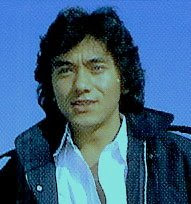By. Agus47-jatiblogger
Currently, Computer and Technology will discuss about From Nofollow Become Dofollow.
Nofollow or dofollow term for a blog may not have foreign colleagues for all bloggers, but it does not matter if I write again about this, may have some colleagues who still do not know about nofollow or dofollow term for a blog, and also all in the posting this time, I also share about how to change settings nofollow from your blog into dofollow.
Before it’s I try to explain a little about what it is nofollow and dofollow:
- Nofollow means is the link that you enter the time you give a comment on a blog, will not be followed by the search engine, in the sense you will not get a backlink from a blog, and while we know that the backlink is one important element in increasing page ranking.
- Dofollow has otherwise, in a sense you will get a backlink from comments that you give to a blog, yeah it as a gift from the blog owner because you are willing to give quality comment on the blogs.
By default blog comment setting is a nofollow, but you can change into dofollow. As an example this blog www.aliyusrie.com, from this moment I have to change the comments settings to be dofollow. So if you give this blog comment, your link will be followed by the search engine or you will get a backlink from this blog. Assume this as small gifts and awards from me because you are willing to stop and give quality comment this blog.
Risk of dofollow blogs is that you should be ready to accept the comment from spammers who give indiscriminate comment without reading the contents of your article, before I was to apologize, because I will only perform to approve comments that I consider relevant to the content of the article in the sense does not indiscriminate comment, fair right?
To change a blog from nofollow into dofollow's, you can do with the plugin, but he said it could affect the burden of our blog, therefore I suggest doing it manually, this way I get from PutraPerdhana, FajarSeraya, zalukhu.
First you must go to the file manager where you rent hosting, find the folder wp-includes, we'll do a little editing on the comment-template.php file and default-filters.php.
We start with the comment-template.php file right click on the file and click edit, then find the code:
$return = “<a href=’$url’ rel=’external nofollow’>$author</a>”;
Remove any posts "nofollow" so that the code becomes:
$return = “<a href=’$url’ rel=’external’>$author</a>”;
Save the changes you have to do. back to the wp-includes folder find the file default-filters.php right-click edit, then find the code:
add_filter(’pre_comment_content’, ‘wp_rel_nofollow’, 15);
Add the '/ /' before the code so that it becomes:
//add_filter(’pre_comment_content’, ‘wp_rel_nofollow’, 15);
Done, do not forget to save the changes you have to do.
congratulations. your blog has been changed into dofollow blog, if you are interested to get a backlink from dofollow blog PR3 and over, please click on the list of dofollow blogs, or can ask for help uncle google by typing "dofollow blog list" without the quotes for the blog and "dofollow blog directory" to directory.
Hopefully useful and successful for you all.